If you're seeing contacts marked as "stopped" in your campaign, this guide will walk you through the most common causes and how to resolve them.
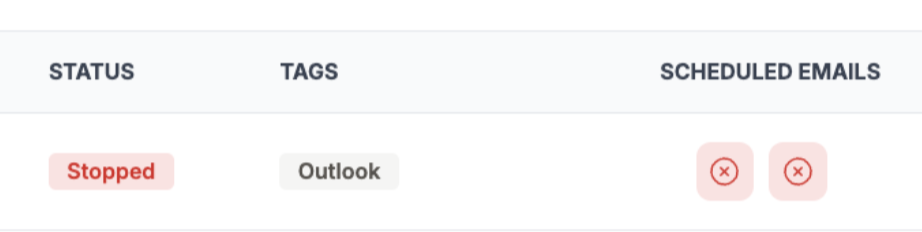
Sender account associated with that contact was deleted
Sequence was manually stopped because you moved these contacts to a different campaign
Sequence was automatically stopped because this contact was in your blacklist
Sequence was manually stopped because you clicked “stop future emails” after bulk selecting contacts
Before sending an email, Bison checks if the contact’s email or domain is in your blacklist. If it is, the sequence stops automatically.
To resolve this:
Remove blacklisted contacts, then move them to a new campaign to re-target them.
If a sender account tied to a contact is deleted, or the contact was moved to another campaign, the sequence for that contact is stopped.
(Note: Simply disconnecting the sender does not stop the sequence — only deletion or reassignment causes this.)
To resolve this:
Move the affected contacts to a new campaign with an active sender account.
If a lead is stopped in a follow up campaign it means that the lead replied before the first follow up email had a chance to be sent out.