If you're experiencing a high bounce rate in your campaigns, it’s often caused by spam filters from systems like Proofpoint, Barracuda, or Mimecast.
These filters are used by many organizations to protect their email infrastructure. If your messages appear suspicious or are sent too aggressively, these systems may block your emails, even if the addresses are verified.
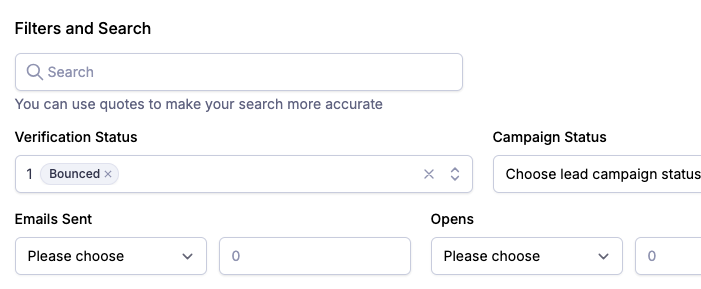
Navigate to the campaign with the high bounce rate.
Filter the results by "Bounced".
Review the bounce messages. If you see mentions of services like Proofpoint, Barracuda, or Mimecast, you're likely hitting corporate spam filters.
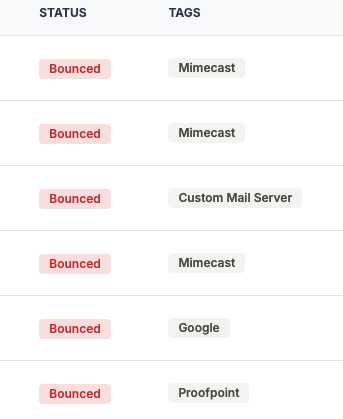
Common Cause: Sending to Too Many Addresses at One Company
Another common trigger for bounces/blocks is sending too many emails to the same organization in a short period of time. For example, if you're running a campaign that targets a company like @lawfirmnetwork.com, and you send emails to 40+ contacts there within minutes, their email server may detect that as spam behaviour and block or throttle all future emails from your domain.
This can result in higher bounce rates and may damage your sender reputation.
To reduce bounces and improve deliverability:
Segment your contacts
Create separate campaigns for recipients using stricter email filters.
Use multiple sending domains
Assign different domains to these campaigns to reduce the risk of a single domain being flagged.
Stagger your sends
Spread out your emails over time instead of sending to all contacts at once. This reduces the likelihood of triggering spam filters.
Avoid mass sends to the same domain
If you're targeting multiple people at a single company, limit how many you reach out to at once. Spread those emails across multiple campaigns or over several days.