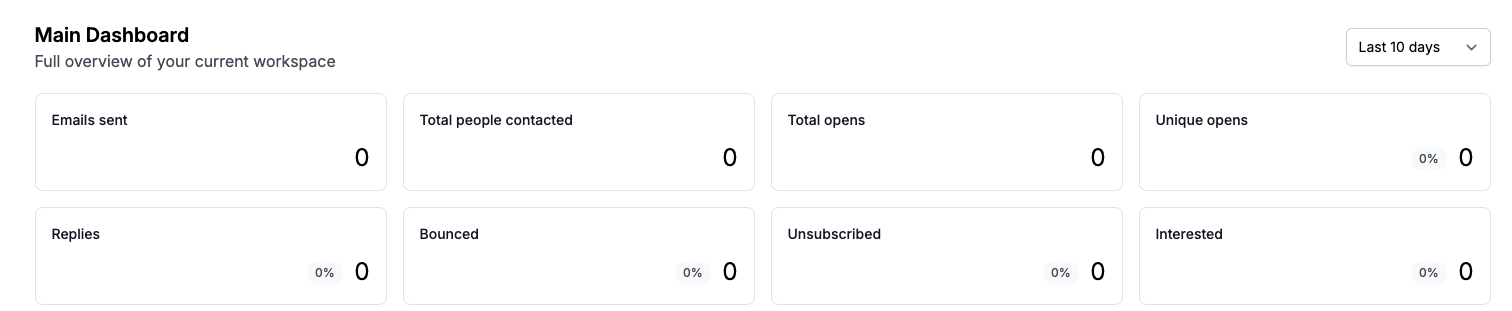
Emails Sent:
This shows the total number of emails successfully sent out from the campaign. It includes all recipients across all sending days.Total People Contacted:
This is the number of unique individuals your campaign has reached. Usually, this matches the number of emails sent, unless there are duplicate contacts or sending errors.Total Opens & Unique Opens:
These numbers reflect how many recipients opened your emails. Total opens counts all opens (including multiple by the same person), while unique opens only counts one open per person. If these numbers are low or zero, it might be due to image tracking being blocked by the recipient’s email client.Replies:
This shows the number and percentage of people who responded to your emails. A healthy reply rate is often a sign of good targeting and copy.Bounced:
Bounces occur when an email can’t be delivered (for example, the address doesn’t exist). You can find out more information related to the bounces in the bounce tab from your master inbox. A low bounce rate is ideal and helps maintain your sender reputation.Unsubscribed:
This shows how many recipients clicked the unsubscribe link. It’s normal to see a few, but high numbers may signal the need to adjust your targeting or messaging.Interested:
This stat shows how many recipients were marked as "interested", either through auto-detection based on their reply, or manually by your team. It helps you track how well the campaign is converting cold leads into warm ones.