You can include file attachments when composing emails directly from the Master Inbox in Bison.
Go to the Master Inbox tab.
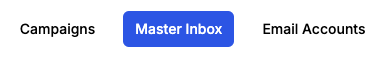
In the top right corner, click Compose Email.
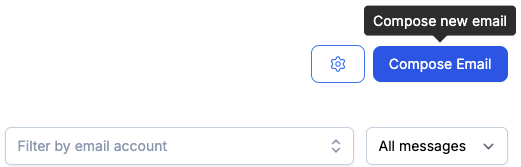
At the bottom left side of the compose window, you’ll see the option to attach files
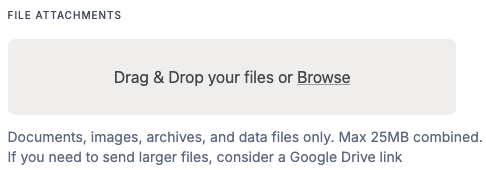
You can also attach files the same way when clicking reply on any email inside of your inbox.