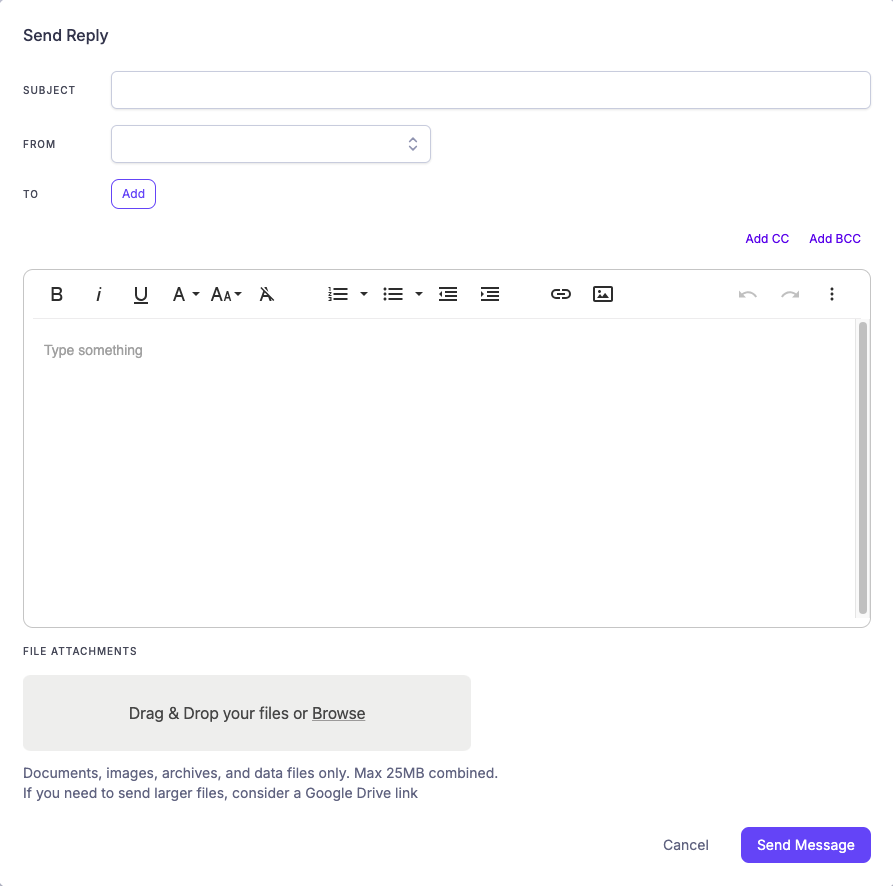Navigate to the Master Inbox tab located at the top of the application interface.
In the top-right corner, click the Compose Email button.
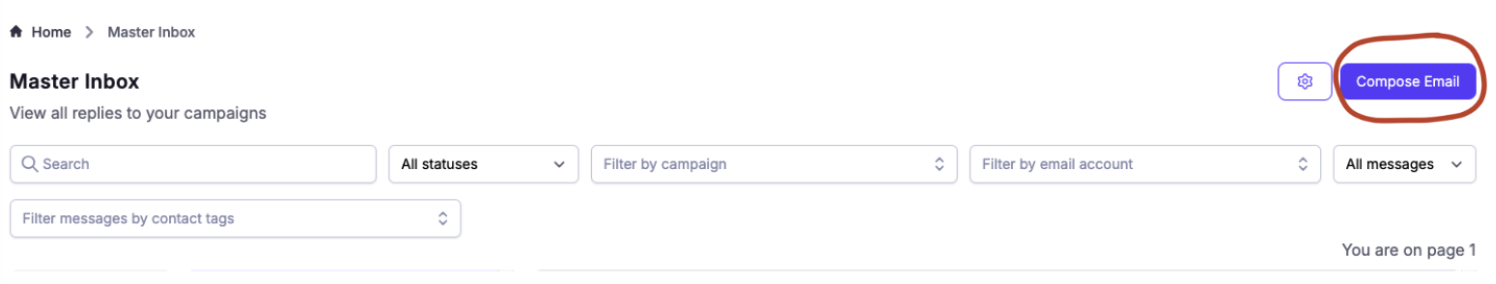
Upon clicking Compose Email, a pop-up window will appear, resembling a familiar Gmail-style interface. This window includes:
A "Send Reply" tab
Fields for Subject, From, and To, along with options to add CC and BCC
A rich text editor where you can format your message using bold, italics, and underline, change the font, and attach files via the toolbar at the bottom of the window