The Master Inbox in EmailBison gives you powerful control over how your incoming and outgoing emails are handled, filtered, and categorized. The settings panel allows you to customize how much data is synced, how noise is filtered, and how automation tools assist with lead triage.
This guide explains each setting in detail to help you configure your inbox based on your workflow.
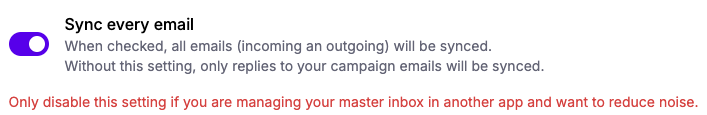
Description:
When enabled, this setting ensures that all emails, both incoming and outgoing, are synced into your Master Inbox, regardless of whether they are part of a campaign.
Default Behavior:
If this setting is turned off, only replies to your campaign emails will appear in the Master Inbox. This keeps the inbox focused on leads actively responding to outreach.
When to Use:
Enable if you want full visibility into all mailbox activity inside Bison.
Disable if you manage your inbox using another tool (e.g., Gmail, Outlook) and want to reduce clutter in Bison.
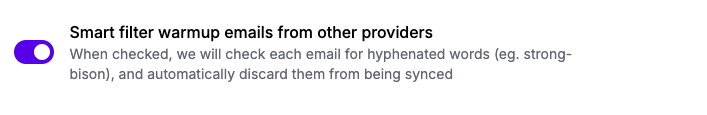
Description:
This feature filters out warmup emails sent by other providers (e.g., Mailreach, Lemwarm). It identifies these emails by scanning for hyphenated words (such as “strong-bison”) a common trait in synthetic warmup replies.
When to Use:
Enable this setting to automatically discard non-human warmup replies from your inbox.
Helps keep your analytics clean and your inbox focused on real leads.
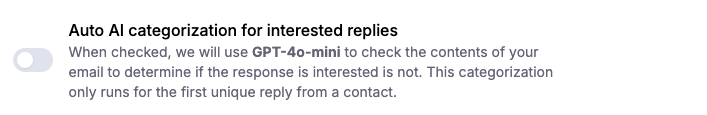
Description:
When enabled, EmailBison uses GPT-4o-mini to analyze incoming replies and determine whether the recipient is interested or not. This only runs on the first unique reply from a contact.
When to Use:
Enable if you want automated triage of replies based on interest.
Reduces manual effort by highlighting engaged leads.
Note: Only applies to initial replies, not follow-ups or threads.
Description:
This allows you to define specific phrases that, when detected in an email, will cause the email to be ignored and not synced into your Master Inbox. It’s useful for filtering recurring patterns, disclaimers, or known warmup/test content.
How to Use:
Add phrases such as: "This is a warmup message", "Please disregard", or "Test email".
Emails containing any of these phrases will be skipped automatically.
Best Practice:
Regularly update this list as you identify new patterns in non-engagement messages.
Helps keep your inbox focused and your reply data clean.