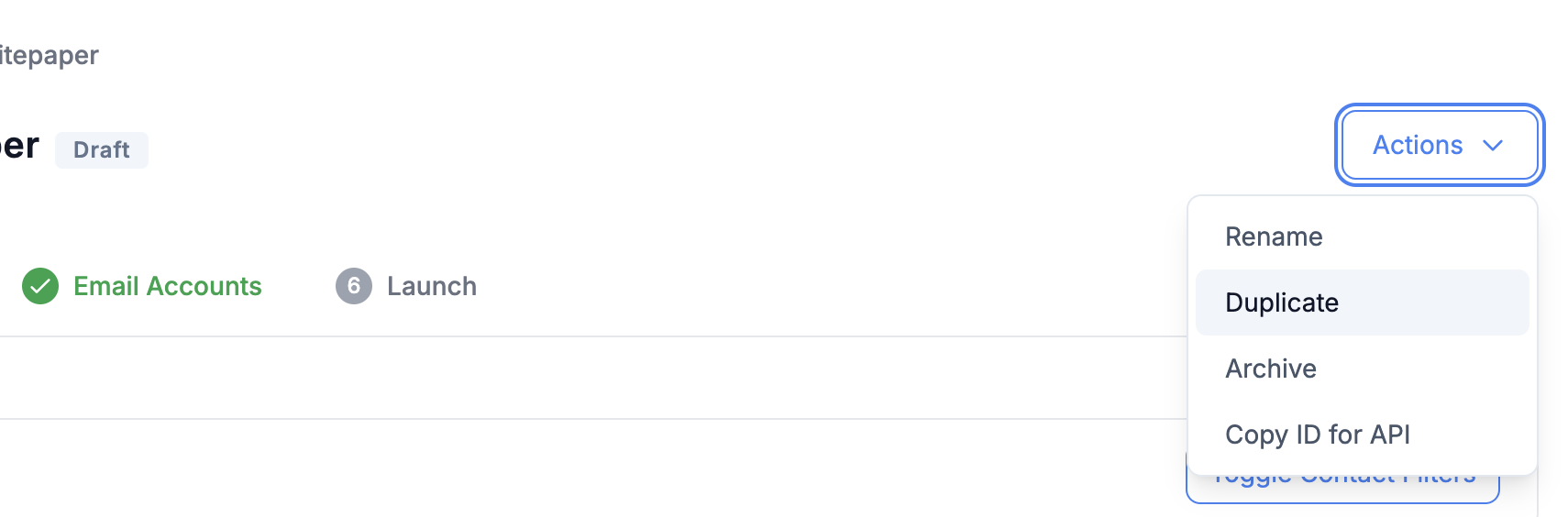Open the campaign you want to duplicate.
In the top-right corner of the campaign page, click the “Actions” dropdown.
Select “Duplicate” from the list of available options.
A new draft campaign will be created with the same structure, emails, and settings as the original.
From there, you can rename the campaign, adjust your leads, edit the content, or assign new sender accounts.
Attached below is a visual example for everything mentioned above: