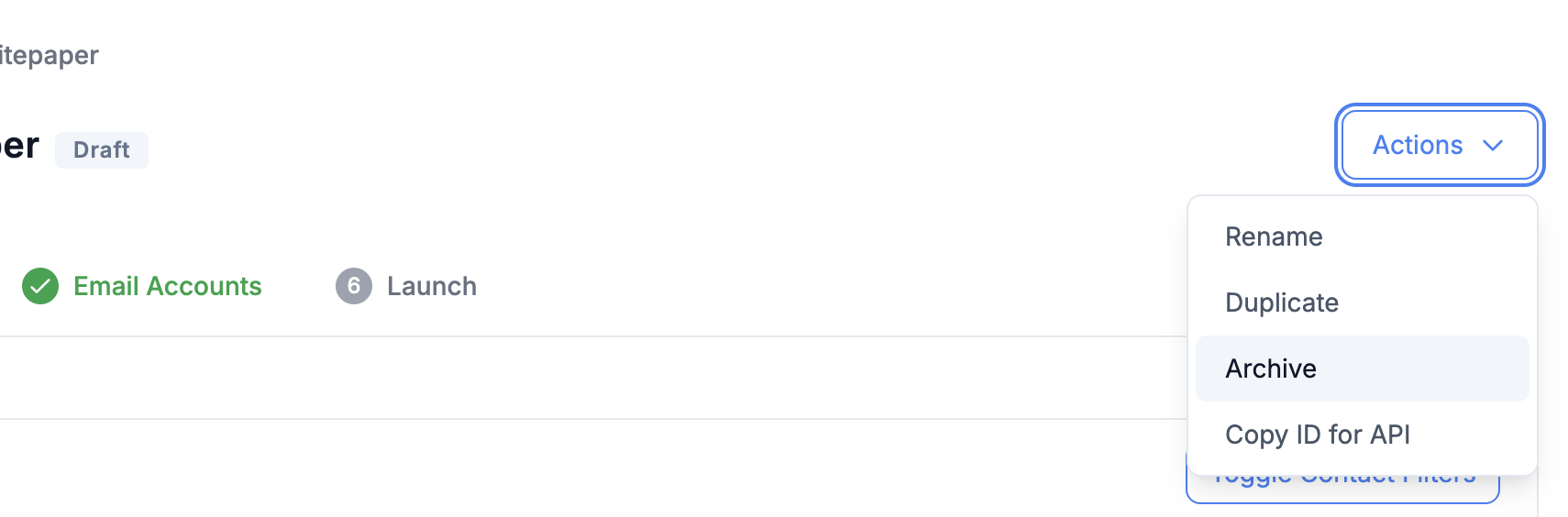Steps to Archive a Campaign
Open the campaign you want to archive.
In the top-right corner of the campaign page, click the “Actions” dropdown.
Select “Archive” from the list of available options.
Your campaign will now be archived.
Attached below is a visual example for everything mentioned above: