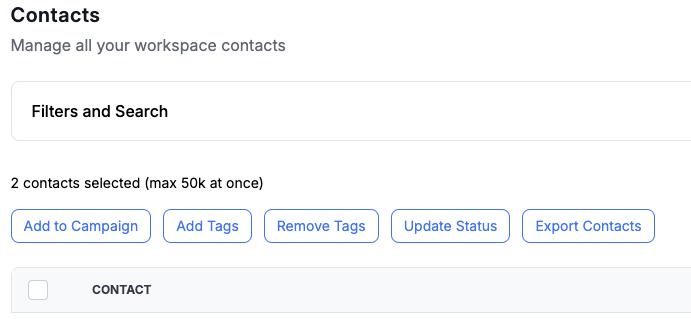Yes, you can easily manage your contacts in bulk using filters and checkboxes inside the Contacts tab.
This makes it simple to organize large lists, apply tags, or move contacts into campaigns without doing everything one by one.
Once you’ve filtered or selected the contacts you want to manage, you can apply any of the following actions:
Add to campaign
Add tags
Remove tags
Update status
Export contacts
To get started, just select the checkboxes next to the contacts you want to update, then choose the action you need from the bulk actions menu.