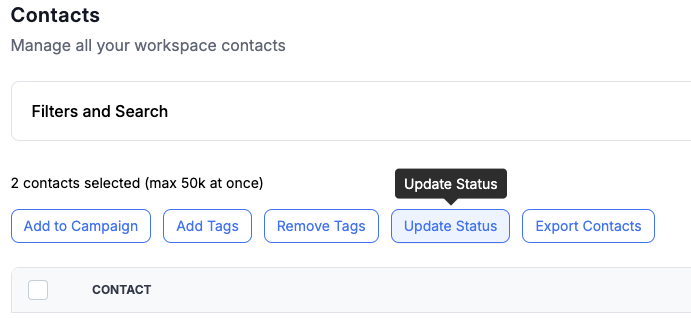Need to change the status of multiple contacts at once? You can easily do this in bulk using filters and the bulk actions menu.
Go to the Contacts tab
Use filters to find the contacts you want to update
Select the contacts using the checkboxes
Click Update Status from the bulk actions menu
Choose the new status you want to apply
Click Submit
The update will be queued and applied in the background. If you’re working with a large list, it may take a few moments for the changes to appear.