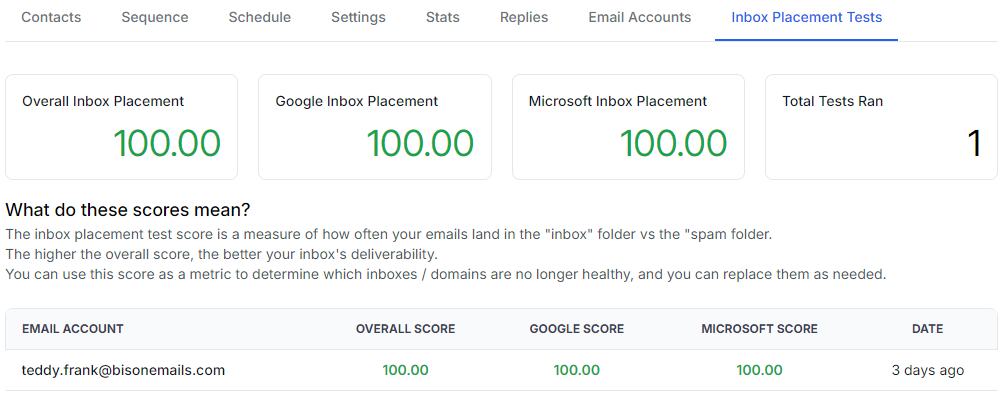Conducting Inbox Placement Tests is easy.
You are on a paid EmailGuard plan, suitable to your inbox placement test needs
You have connected your EmailGuard workspace to your private platform's workspace. Learn how to do that here.
The campaign has been launched.
From the specific campaign, click Inbox Placement Tests tab and then click New Inbox Placement Test
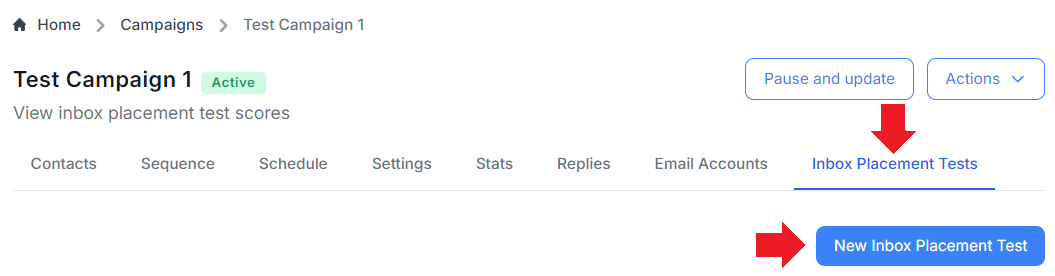
Update the name if desired and click Start my test
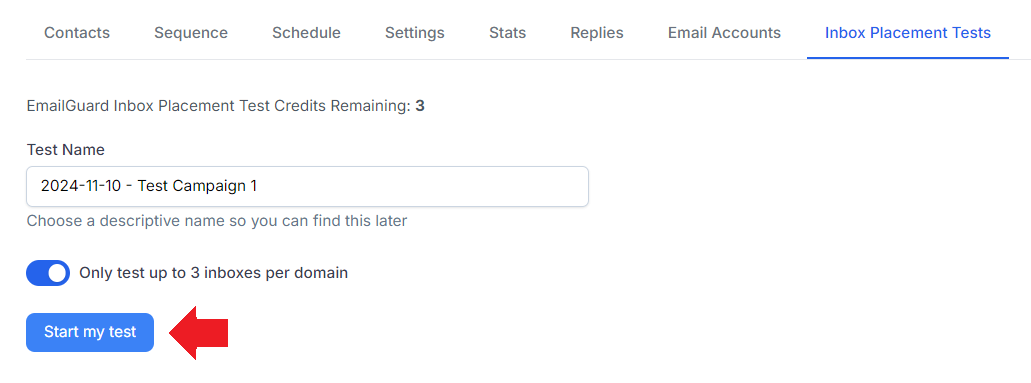
Test results may take a few minutes to arrive. Once completed, results will be displayed in the Inbox Placement Tests tab.
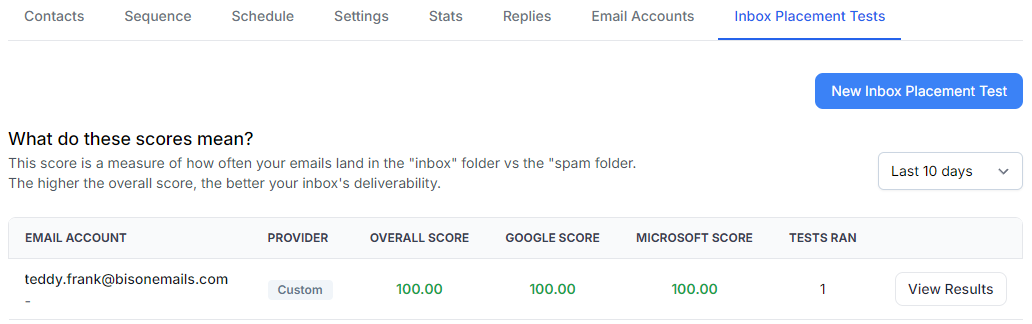
To view detailed test results, click View Results on the particular test.