To see how many emails are scheduled to go out, use the Sending Schedule feature.
Click the Sending Schedule button in the top right corner:
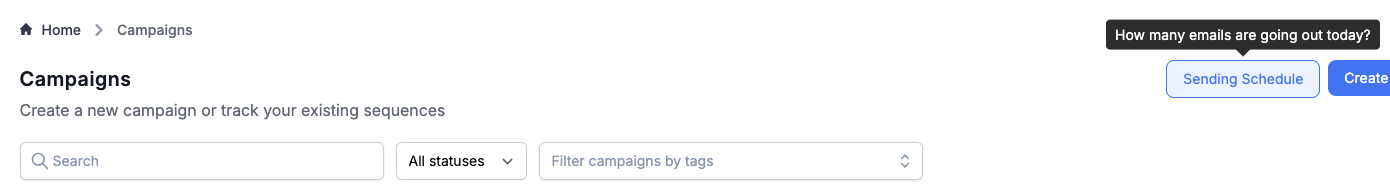
You’ll now see breakdown of all emails scheduled for: Today, tomorrow, and the day after tomorrow (You can change the date with the dropdown on the bottom left).
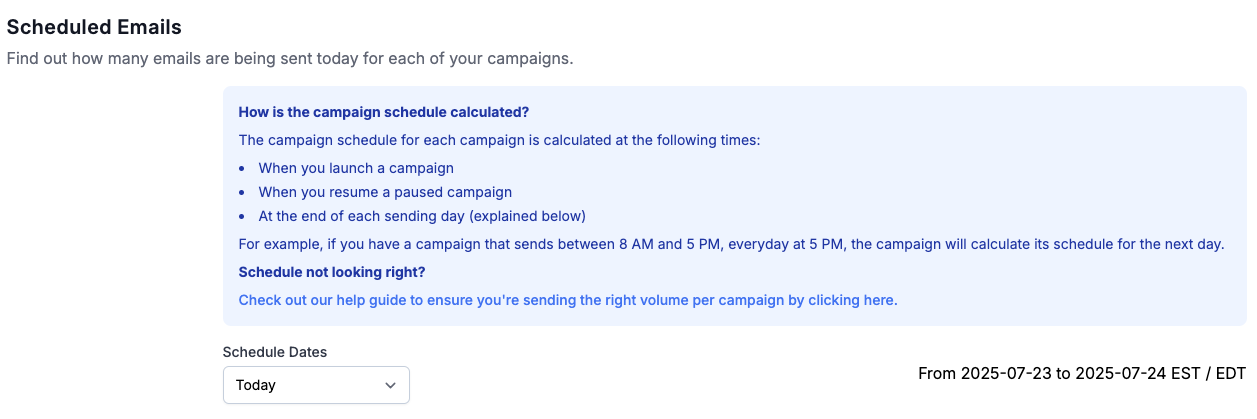
You’ll see totals for emails that are scheduled, already sent, or still in the queue.
If you notice the number decreasing unexpectedly throughout the day, it may indicate a connection issue with your email provider. In that case, check your email account settings and try reconnecting any accounts that may have been disconnected.