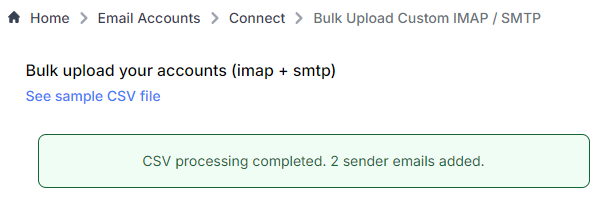Connecting custom provider emails in bulk is easy.
On the email accounts page, click Connect email account
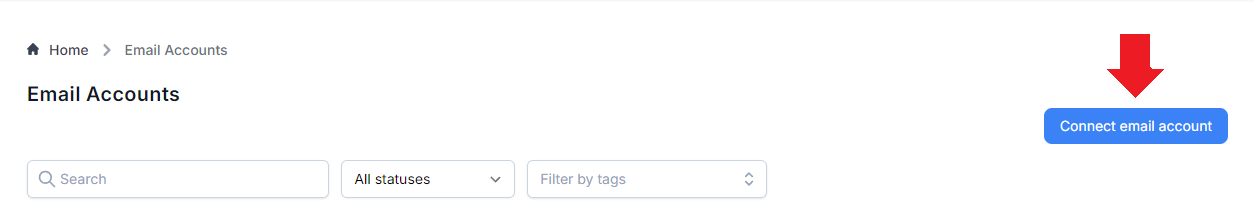
Select Bulk Upload Custom Provider
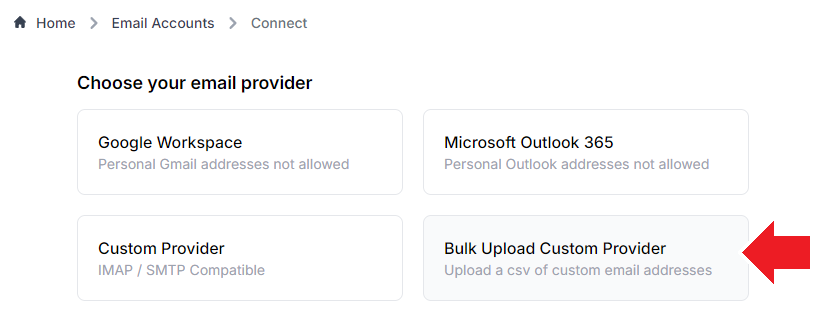
Attach a CSV file with the emails you wish to add, along with their SMTP / IMAP information. After uploading, the emails will be verified. You may download the sample CSV file to view the acceptable format.
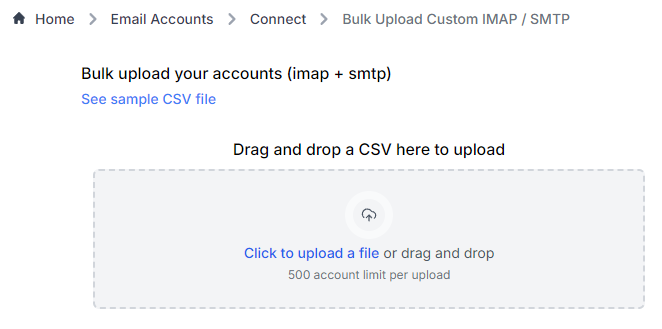
A confirmation prompt will be displayed if connected successfully.